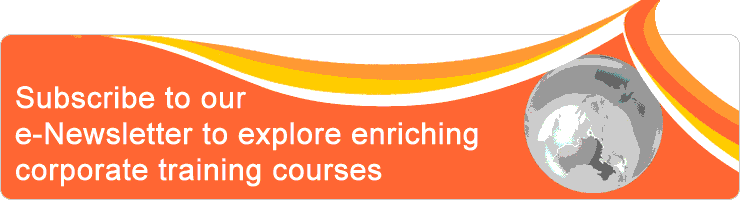| Event Profile | |
| Class/ Online | Classroom |
| Date | February 21, 2023 |
| Time | 9:00am to 5:00pm |
| Venue | Holiday Inn Atrium Singapore (Halal Certified) 317 Outram Road Singapore 169075 |
| Fee | SGD 450.00 3 & above: SGD420.00 each For Member SGD 427.5 3 & above: SGD399 each |
| Note | Two tea breaks and set lunch or buffet will be served. Limited complimentary car parking coupons are available upon request. Please bring your own smartphone, i.e Apple or Android OS for hands-on training |
| Trainer | |
| Activity | |
This is a 1- day course about photo editing using mobile devices. This course is for anyone who is keen to lean the basic process of photo editing and manipulation. In this course the photo editing app Snapseed will be used to edit and manipulate the photos.
Objective
- Understand design elements
- Understand design principles
- Understand Intellectual property
- Use tools to apply photo editing techniques
- Apply advance photo enhancing techniques
- Able to design image
Things to bring during the course:
- Smart phone devices with internet access
- Apple devices -> Requires iOS 12.4 or later. Requires iPadOS 12.4 or later
- Android devices -> Requires Android. OS 4.1 or later
- Charges for the mobile devices
- Email address to share work and images.
- Download app Snapseed
Outline
1. Design Element
1.1. What is a design element?
1.2. Understanding each Design Element
2. Design Principles
2.1. What is a design element?
2.2. Understanding each Design Principle
3. Intellectual Property
3.1. Copyrights
3.2. Sustaining copyrights
4. Basic Photo Editing Techniques
4.1. Brightness & Contrast
4.2. Saturation
4.3. Highlights & Shadows
4.4. Sharpening
4.5. White Balance
4.6. Save and Export
5. Photo Enhancement
5.1. Crop & Perspective
5.2. Selective editing
5.3. Skin Retouch
5.4. Noise reduction
5.5. Vignette
6. Image Designing
6.1. Adding Filters and Effects
6.2. Double Exposure
6.3. Adding Text
6.4. Adding Frames
1.1. What is a design element?
1.2. Understanding each Design Element
2. Design Principles
2.1. What is a design element?
2.2. Understanding each Design Principle
3. Intellectual Property
3.1. Copyrights
3.2. Sustaining copyrights
4. Basic Photo Editing Techniques
4.1. Brightness & Contrast
4.2. Saturation
4.3. Highlights & Shadows
4.4. Sharpening
4.5. White Balance
4.6. Save and Export
5. Photo Enhancement
5.1. Crop & Perspective
5.2. Selective editing
5.3. Skin Retouch
5.4. Noise reduction
5.5. Vignette
6. Image Designing
6.1. Adding Filters and Effects
6.2. Double Exposure
6.3. Adding Text
6.4. Adding Frames
Who should attend
This course is for those who have attended the photography course and for those who wish to learn to enhance the photos they have taken from their mobile devices.
Methodology
Trainings are conducted with step by step demonstration by the trainer and lecture on understanding the theory, after which learners will do hands-on practice with detailed steps and guides to follow overseen by the trainer.
Speaker Profile
Kalarani is a passionate trainer with a great passion for learning and educating. She is extremely hardworking, professional and excellence oriented.
Kalarani is a Microsoft and Adobe Certified Trainer with a degree, BSc in Multimedia Technology and Design. Her qualification includes Advance Certificate in Training and Assessment (ACTA), Microsoft office specialist and ICDL certification in Advance Microsoft Word, Excel & PowerPoint 2016 and ICDL certification is Adobe Photoshop
Kalarani has equipped herself with skills across industries over 10 years of working experience prior to being a professional trainer. She has experience and knowledge in various fields, ranging from sales, human resource, administration, and other businesses.
She also runs her own photography, videography and graphic designing Business specialising in weddings and events.
Kalarani is a Microsoft and Adobe Certified Trainer with a degree, BSc in Multimedia Technology and Design. Her qualification includes Advance Certificate in Training and Assessment (ACTA), Microsoft office specialist and ICDL certification in Advance Microsoft Word, Excel & PowerPoint 2016 and ICDL certification is Adobe Photoshop
Kalarani has equipped herself with skills across industries over 10 years of working experience prior to being a professional trainer. She has experience and knowledge in various fields, ranging from sales, human resource, administration, and other businesses.
She also runs her own photography, videography and graphic designing Business specialising in weddings and events.