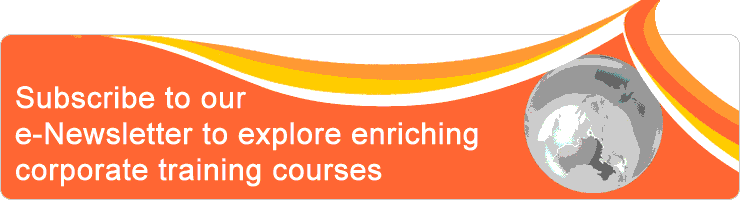| Event Profile | |
| Class/ Online | Classroom |
| Date | January 15, 2025 |
| Time | 9:00am to 5:00pm |
| Venue | Hotel Grand Pacific Singapore 101 Victoria Street Singapore 188018 |
| Fee | 9% GST will apply SGD 500.003 & above: SGD480.00 each For Member SGD 475 3 & above: SGD456 each |
| Note | Two tea breaks and set lunch or buffet will be served. Limited complimentary car parking coupons are available upon request. Participants are required to bring a laptop installed with Microsoft Excel 2016/ 365/ 2019 for Windows. This course is not for Mac version Microsoft Excel. |
| Trainer | |
| Activity | |
| You may reach us via T: 6204 6214 E: info@ccisg.com Alternatively, you may send below details to register Contact Person Company (optional), Name, Job Title, Mailing Address, Tel, Email Participant(s) Name, Job Title, Email | |
This workshop will help you deal with huge data and enable you to create meaningful dashboards, synthesize information logically and summarize the information with the help of tables, graphs, and charting options
This workshop is specially designed for corporate professionals who work on data in their day-to-day framework and need to interpret, analyze and present information for further decision making.
This workshop is specially designed for corporate professionals who work on data in their day-to-day framework and need to interpret, analyze and present information for further decision making.
Objective
1. Create complex and dynamic dashboards by using excel tools and formulae’s and analyze data by interactive visual presentation
2. Drawing insights from data and understanding of the data and information systems
3. Learn to create an interactive dashboard with best visual presentations through graphical and tabular representation
4. Logically summarize the data to help gather insightful information and present the same for further decision making
This will be 1 day exhaustive workshop where there will be classroom teaching followed by case studies and practical application of their work; under the thorough guidance by the trainer
2. Drawing insights from data and understanding of the data and information systems
3. Learn to create an interactive dashboard with best visual presentations through graphical and tabular representation
4. Logically summarize the data to help gather insightful information and present the same for further decision making
This will be 1 day exhaustive workshop where there will be classroom teaching followed by case studies and practical application of their work; under the thorough guidance by the trainer
Outline
Understanding Data Statistically for further analysis
1. What is Data Analytics and its types
2. Descriptive Vs Predictive Analytics
3. Concept of Hypothesis testing
4. Correlation and regression analysis techniques
5. Application to Business management
6. Exercises
Using Excel for data analysis
1. Advanced Excel techniques
2. Using developer options to make dynamic excel reporting
3. Forecasting using Historical data
4. Pivot tables and its usage
5. Hands on exercises
Dashboard designing
1. Why do we need a dashboard!
2. How to build a dashboard!
3. Dashboard layout and designing
4. Functionalities to be shown in dashboard
5. Coloring techniques used for strategic reporting
6. Inserting charts and text
7. Creating dynamic functionalities using graphs, tables and charts
Mastering the creation of Dashboards
1. Cleaning and Mining of data to make it in a format easy to work with
2. Using functions and formulae
3. Using nesting functions
4. Dashboard reporting
5. Dashboard design combining all of the above
6. Insight generation for further decision making
1. What is Data Analytics and its types
2. Descriptive Vs Predictive Analytics
3. Concept of Hypothesis testing
4. Correlation and regression analysis techniques
5. Application to Business management
6. Exercises
Using Excel for data analysis
1. Advanced Excel techniques
2. Using developer options to make dynamic excel reporting
3. Forecasting using Historical data
4. Pivot tables and its usage
5. Hands on exercises
Dashboard designing
1. Why do we need a dashboard!
2. How to build a dashboard!
3. Dashboard layout and designing
4. Functionalities to be shown in dashboard
5. Coloring techniques used for strategic reporting
6. Inserting charts and text
7. Creating dynamic functionalities using graphs, tables and charts
Mastering the creation of Dashboards
1. Cleaning and Mining of data to make it in a format easy to work with
2. Using functions and formulae
3. Using nesting functions
4. Dashboard reporting
5. Dashboard design combining all of the above
6. Insight generation for further decision making
Who should attend
This course is specifically designed for all those individuals who use MS office on day to day basis and would want to gain good knowledge on this software to enhance their productivity in work.
All individuals like corporate professional’s, doctors, architects, small business owners, etc would learn different aspects of this tool and will help them work with enhanced productivity and better expertise
All individuals like corporate professional’s, doctors, architects, small business owners, etc would learn different aspects of this tool and will help them work with enhanced productivity and better expertise
Divya Arora Hans's Profile
Divya is an expert Speaker and Trainer with more than decade experience in field of Management Reporting, Data Analytics, Business Intelligence and Change Management. She has excellence in her oration and has been responsible for training Corporates, Self employed, Individuals and stakeholders in areas of Advanced MS Excel, Mastering Power Point, Data Analytics, Delivering Impactful Presentations, Data visualizations, Advanced business communications, Wow your audience and many Soft Skills Trainings
Her Span of Experience has been to varied CXO’s, Department Heads and leadership teams across Finance, Accounting, Insurance, Engineering, Healthcare and FMCG industries
Her experience has been with ACCA Singapore, NTU, Delphi Technologies and multiple Retail trainings in Singapore
Her core skills are trainings in areas of MS Office, Power BI, Project Management, Business Intelligence, Business Communication Skills, Stakeholder Management, Team management/leadership, Process Transitions, Process excellence, Continuous Improvement and Change Management. She has varied experience working with big giants like Glaxo Smith Kline, ABN AMRO Bank and Max Life Insurance joint venture with MITSUI SUMITOMO and various training institutes in India and Singapore.
She has been a key contributor to Quality and service excellence and is a certified Green Belt Six sigma professional.
Her Span of Experience has been to varied CXO’s, Department Heads and leadership teams across Finance, Accounting, Insurance, Engineering, Healthcare and FMCG industries
Her experience has been with ACCA Singapore, NTU, Delphi Technologies and multiple Retail trainings in Singapore
Her core skills are trainings in areas of MS Office, Power BI, Project Management, Business Intelligence, Business Communication Skills, Stakeholder Management, Team management/leadership, Process Transitions, Process excellence, Continuous Improvement and Change Management. She has varied experience working with big giants like Glaxo Smith Kline, ABN AMRO Bank and Max Life Insurance joint venture with MITSUI SUMITOMO and various training institutes in India and Singapore.
She has been a key contributor to Quality and service excellence and is a certified Green Belt Six sigma professional.