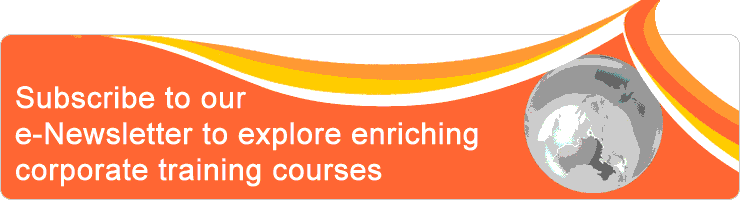| Event Profile | |
| Class/ Online | Classroom |
| Date | February 19, 2025 |
| Time | 9:00am to 5:00pm |
| Venue | Hotel Grand Pacific Singapore 101 Victoria Street Singapore 188018 |
| Fee | 9% GST will apply SGD 480.003 & above: SGD450.00 each For Member SGD 456 3 & above: SGD427.5 each |
| Note | Two tea breaks and buffet lunch will be served. Limited complimentary car parking coupons are available upon request. |
| Other Date(s) | 1) May 30, 2025 2) Aug 01, 2025 3) Nov 10, 2025 |
| Trainer | |
| Activity | |
| You may reach us via T: 6204 6214 E: info@ccisg.com Alternatively, you may send below details to register Contact Person Company (optional), Name, Job Title, Mailing Address, Tel, Email Participant(s) Name, Job Title, Email | |
Macro is a set of instructions that tells Excel to perform sequences of actions for you much more quickly than you can do it yourself. Hence, you can use macros to automate tedious or frequently repeated tasks. This course will train participants how to use macro recorder to record macro and edit macro coding using Visual Basic Editor. If you are looking for tips and tricks to automate your reporting and analyzing process without writing complex coding, this is the right course for you.
This course will be conducted using Microsoft Excel 2016 software. Participants are required to bring along a laptop installed with Microsoft Excel2016/2019/365
This course will be conducted using Microsoft Excel 2016 software. Participants are required to bring along a laptop installed with Microsoft Excel2016/2019/365
Objective
Participants will learn how to record macro to insert header and footer, apply formatting across worksheets, create charts from outlined data, insert subtotals automatically, retrieve records from a database based on predefined criteria, clear data in a form and copy form or invoice data into an Excel database.
Outline
- Looking at Macro Recording Basics
- Recording Macro with Absolute References
- Recording Macro with Relative References
- Placing Macros on the Quick Access Toolbar
- Assigning Macro to a Button
- Editing Macros using Visual Basic Editor
- Using Macro to insert Header and Footer
- Using Macro to format Worksheets
- Using Macro to create Chart from outlined data
- Using Macro to insert subtotals automatically
- Using Macro to Filter data based on multiple Criteria
- Run Macro to copy records from an Invoice/form into a database
- Using Macro to clear data in an Invoice / form
- Using Macro to filter a PivotTable Report
Who should attend
- This is a fast pace advanced level course and is not suitable for beginners and those who seldom use Excel program.
- The participants must know how to create PivotTable and PivotChart, create outline and subtotal, using auto filter and advanced filter.
- This course is for participants who has no knowledge of Visual Basic Programming but intend to learn how to automate repeated tasks using Excel Macros.
Methodology
Lecture style, with hands-on exercises
Testimonial
Highly applicable to improve work productivity. Hands-on exercises are highly practical and applicable to our work. Excellent with clear step by step instruction and guidance.
Republic Polytechnic
Overall the course is very useful, trainer is excellent.
PricewaterhouseCoopers GHRS Pte Ltd
Republic Polytechnic
Overall the course is very useful, trainer is excellent.
PricewaterhouseCoopers GHRS Pte Ltd
Valene Ang's Profile
Valene Ang is a Microsoft Certified Trainer (MCT) with a degree in Business Computing. Her Professional qualifications including Advanced Certificate in Training and Assessment (ACTA) and Master Instructor for Microsoft Office Specialist (MOS). She has broad experience in corporate IT training and course materials development.
Valene has a broad experience in customizing Microsoft Office training programs, developing customized course outlines and course materials, assisting corporate clients in business data analysis and providing dynamic report solutions. Her training focuses on providing practical solutions to real life Excel problems.
Valene conducted many Microsoft Office training in Singapore, Malaysia and China. Her corporate clients include NOL, PSA, IRAS, DFS, CPF, PUB, MOM, MOE, NEA, DHL, SingTel, Singapore Expo, Changi Airport Group, SPRING Singapore, Nanyang Polytechnic, Singapore Polytechnic, Republic Polytechnic, Denza (ShenZhen) and etc..
Valene has a broad experience in customizing Microsoft Office training programs, developing customized course outlines and course materials, assisting corporate clients in business data analysis and providing dynamic report solutions. Her training focuses on providing practical solutions to real life Excel problems.
Valene conducted many Microsoft Office training in Singapore, Malaysia and China. Her corporate clients include NOL, PSA, IRAS, DFS, CPF, PUB, MOM, MOE, NEA, DHL, SingTel, Singapore Expo, Changi Airport Group, SPRING Singapore, Nanyang Polytechnic, Singapore Polytechnic, Republic Polytechnic, Denza (ShenZhen) and etc..