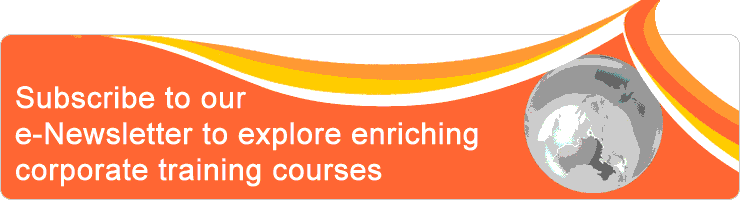| Event Profile | |
| Class/ Online | Classroom |
| Date | September 22, 2025 |
| Time | 9am to 5pm |
| Venue | Hotel Grand Pacific Singapore 101 Victoria Street Singapore 188018 |
| Fee | 9% GST will apply SGD 480.003 & above: SGD450.00 each For Member SGD 456 3 & above: SGD427.5 each |
| Note | Two tea breaks and set lunch or buffet will be served. Limited complimentary car parking coupons are available upon request. Participants should bring a laptop with Microsoft Excel and Microsoft PowerPoint 2016 / 365 / 2019. This course is not for Mac version Microsoft Excel. |
| Other Date(s) | 1) Jun 05, 2025 2) Dec 23, 2025 |
| Trainer | |
| Activity | |
| You may reach us via T: 6204 6214 E: info@ccisg.com Alternatively, you may send below details to register Contact Person Company (optional), Name, Job Title, Mailing Address, Tel, Email Participant(s) Name, Job Title, Email | |
This accelerated course focuses on extending participants' knowledge of complex formulas, 3-D reference formulas and advanced functions, summarise and present large amounts of data with interactive Table and dynamic Chart reports; compute, analyse and present data faster, use aggregate functions to present concise reports in minutes and become proficient in frequently used shortcuts.
Objective
This course will train participants how to manage multiple Excel sheets and files, link data from multiple worksheets or workbooks using formulas, consolidate data from multiple worksheets or workbooks, create a live picture object that will update automatically when source data changes, link Excel objects to Microsoft PowerPoint, create and use names in formulas, analyse and retrieve data using functions, create Excel report using Table and Conditional Formatting.
Outline
Lesson 1: Working with Multiple Worksheets And Workbooks
1.1 Entering Data On Multiple Worksheets Concurrently
1.2 Moving And Copying Worksheets
1.3 Linking Worksheet And Workbook Formulas
1.4 Creating 3-D Reference Formulas
1.5 Consolidating Data From Multiple Worksheets
1.6 Consolidating Data From Multiple Workbooks
1.7 Editing Link To Multiple Workbooks
Lesson 2: Linking and Embedding Objects
2.1 Inserting Embedded And Linked Objects Into Worksheet
2.2 Creating Live Picture On Excel Worksheet Using Linked Picture
2.3 Embedding And Linking Excel Object To Microsoft PowerPoint
Lesson 3: Working with Names and Functions
3.1 Defining Names For Cell And Range
3.2 Generating Name From Selected Cells Automatically
3.3 Managing Names Using The Name Manager
3.4 Using Defined Names In Formulas
3.5 Logical Functions IF, AND , OR, IFERROR
3.6 Lookup Functions VLOOKUP, HLOOKUP
3.7 Statistical Functions SUMIFS, COUNTIFS, AVERAGEIFS
Lesson 4: Working with Functions
4.1 Using AutoFill
4.2 Using Paste Special
4.3 Using Flash Fill
4.4 Using Quick Analysis
Lesson 5: Working with Spreadsheet Reports
5.1 Inserting Automatic Subtotal
5.2 Creating Excel Table Report
5.3 Creating Dynamic Chart From Excel Table
5.4 Sort And Filter Table Records
5.5 Applying Conditional Formatting
5.6 Sort Data By Color
5.7 Filter Data By Color
1.1 Entering Data On Multiple Worksheets Concurrently
1.2 Moving And Copying Worksheets
1.3 Linking Worksheet And Workbook Formulas
1.4 Creating 3-D Reference Formulas
1.5 Consolidating Data From Multiple Worksheets
1.6 Consolidating Data From Multiple Workbooks
1.7 Editing Link To Multiple Workbooks
Lesson 2: Linking and Embedding Objects
2.1 Inserting Embedded And Linked Objects Into Worksheet
2.2 Creating Live Picture On Excel Worksheet Using Linked Picture
2.3 Embedding And Linking Excel Object To Microsoft PowerPoint
Lesson 3: Working with Names and Functions
3.1 Defining Names For Cell And Range
3.2 Generating Name From Selected Cells Automatically
3.3 Managing Names Using The Name Manager
3.4 Using Defined Names In Formulas
3.5 Logical Functions IF, AND , OR, IFERROR
3.6 Lookup Functions VLOOKUP, HLOOKUP
3.7 Statistical Functions SUMIFS, COUNTIFS, AVERAGEIFS
Lesson 4: Working with Functions
4.1 Using AutoFill
4.2 Using Paste Special
4.3 Using Flash Fill
4.4 Using Quick Analysis
Lesson 5: Working with Spreadsheet Reports
5.1 Inserting Automatic Subtotal
5.2 Creating Excel Table Report
5.3 Creating Dynamic Chart From Excel Table
5.4 Sort And Filter Table Records
5.5 Applying Conditional Formatting
5.6 Sort Data By Color
5.7 Filter Data By Color
Who should attend
- This is an intermediate level course and is not for beginners who use Excel occasionally.
- Participants must have adequate Excel knowledge and a few years working experience using Excel.
- This course is for frequent Excel users who wish to learn how to increase their productivity with effective and time saving data analysis skills.
Methodology
This is a 1-day hands-on course.
Testimonial
The knowledge will definitely improve my productivity and presentation of my reports in future. The trainer is very knowledgeable of the subject.
PSA Corporation Limited
I learned a lot, I can apply it at my work in future.
National Environment Agency
PSA Corporation Limited
I learned a lot, I can apply it at my work in future.
National Environment Agency
Valene Ang's Profile
Valene Ang is a Microsoft Certified Trainer (MCT) with a degree in Business Computing. Her Professional qualifications including Advanced Certificate in Training and Assessment (ACTA) and Master Instructor for Microsoft Office Specialist (MOS). She has broad experience in corporate IT training and course materials development.
Valene has a broad experience in customizing Microsoft Office training programs, developing customized course outlines and course materials, assisting corporate clients in business data analysis and providing dynamic report solutions. Her training focuses on providing practical solutions to real life Excel problems.
Valene conducted many Microsoft Office training in Singapore, Malaysia and China. Her corporate clients include NOL, PSA, IRAS, DFS, CPF, PUB, MOM, MOE, NEA, DHL, SingTel, Singapore Expo, Changi Airport Group, SPRING Singapore, Nanyang Polytechnic, Singapore Polytechnic, Republic Polytechnic, Denza (ShenZhen) and etc..
Valene has a broad experience in customizing Microsoft Office training programs, developing customized course outlines and course materials, assisting corporate clients in business data analysis and providing dynamic report solutions. Her training focuses on providing practical solutions to real life Excel problems.
Valene conducted many Microsoft Office training in Singapore, Malaysia and China. Her corporate clients include NOL, PSA, IRAS, DFS, CPF, PUB, MOM, MOE, NEA, DHL, SingTel, Singapore Expo, Changi Airport Group, SPRING Singapore, Nanyang Polytechnic, Singapore Polytechnic, Republic Polytechnic, Denza (ShenZhen) and etc..