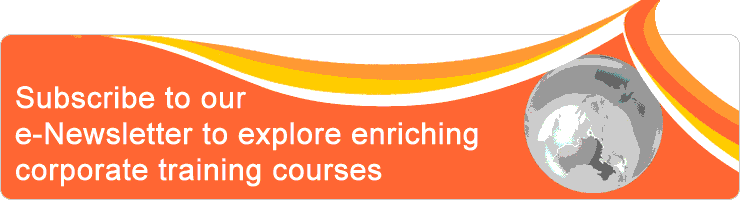| Event Profile | |
| Class/ Online | Classroom |
| Date | February 28, 2025 |
| Time | 9am to 5pm |
| Venue | Hotel Grand Pacific Singapore 101 Victoria Street Singapore 188018 |
| Fee | 9% GST will apply SGD 480.003 & above: SGD450.00 each For Member SGD 456 3 & above: SGD427.5 each |
| Note | Two tea breaks and set lunch or buffet will be served. Limited complimentary car parking coupons are available upon request. Participants should bring a laptop with Windows version Microsoft Excel 2016 / 365 / 2019. This course is not for those who use Microsoft Excel for MAC. |
| Other Date(s) | 1) May 13, 2025 2) Aug 13, 2025 3) Nov 26, 2025 |
| Trainer | |
| Activity | |
| You may reach us via T: 6204 6214 E: info@ccisg.com Alternatively, you may send below details to register Contact Person Company (optional), Name, Job Title, Mailing Address, Tel, Email Participant(s) Name, Job Title, Email | |
PivotTable and PivotChart are the most powerful and versatile reporting tool in Excel that enables you to retrieve information easily from large amounts of data in many user-friendly ways and transform them into meaningful reports. A PivotTable report is useful to summarize, analyze, explore, and present summary data whereas a PivotChart report can help you visualize PivotTable report summary data so that you can easily see comparisons, patterns, and trends. Both PivotTable and PivotChart reports enable you to make sound decisions about critical data in your organization.
Objective
This course will equip participants with knowledge and essential skills they need for creating interactive PivotTable and PivotChart reports. Participants will learn how to use Excel PivotTable report features more effectively and wisely to improve their productivity.
Outline
Chapter 1: Building PivotTable Reports
1.1 Exploring PivotTable and PivotChart
1.2 Creating PivotTable from Excel Table
1.3 Creating Calculated Column in Table
1.4 Refreshing PivotTable Data
1.5 Adjusting Report Layout
1.6 Applying PivotTable Styles
1.7 Formatting Numbers in PivotTable
1.8 Setting PivotTable Options
Chapter 2: Filtering and Sorting PivotTable Data
2.1 Inserting Recommended PivotTables
2.2 Filtering Data with Report Filter
2.3 Filtering Data with Label Filters
2.4 Filtering Data with Values Filters
2.5 Filtering Data with Slicer
2.6 Filtering Dates using Timeline
2.7 Sorting PivotTable Data Automatically
2.8 Sorting PivotTable Data Manually
Chapter 3: Grouping PivotTable Fields
3.1 Grouping Dates Field Automatically
3.2 Grouping Number Field Automatically
3.3 Grouping Text Field Manually
3.4 Creating Slicer using Grouped Field
Chapter 4: Performing Custom Calculations
4.1 Summarizing Values with Functions
4.2 Creating Difference Summary Calculation
4.3 Creating Percentage Calculation
4.4 Creating Running Total Calculation
4.5 Creating Calculated Field
4.6 Creating Calculated Item
4.7 Grouping Items and Displaying Subtotals
4.8 Creating Formulas Outside PivotTable
4.9 Copying PivotTable Style
Chapter 5: Creating Dynamic PivotTable Driven Report
5.1 Converting Source Data to Excel Table
5.2 Building PivotChart from Excel Table
5.3 Hiding and Showing Field Buttons
5.4 Changing PivotChart Styles
5.5 Adding and Removing Chart Elements
5.6 Formatting PivotChart Axis
5.7 Creating Dynamic Labels
5.8 Inserting Combo Chart
5.9 Creating and Customizing Pie Chart
5.10 Creating and Formatting Timeline
5.11 Connecting PivotTable Report
1.1 Exploring PivotTable and PivotChart
1.2 Creating PivotTable from Excel Table
1.3 Creating Calculated Column in Table
1.4 Refreshing PivotTable Data
1.5 Adjusting Report Layout
1.6 Applying PivotTable Styles
1.7 Formatting Numbers in PivotTable
1.8 Setting PivotTable Options
Chapter 2: Filtering and Sorting PivotTable Data
2.1 Inserting Recommended PivotTables
2.2 Filtering Data with Report Filter
2.3 Filtering Data with Label Filters
2.4 Filtering Data with Values Filters
2.5 Filtering Data with Slicer
2.6 Filtering Dates using Timeline
2.7 Sorting PivotTable Data Automatically
2.8 Sorting PivotTable Data Manually
Chapter 3: Grouping PivotTable Fields
3.1 Grouping Dates Field Automatically
3.2 Grouping Number Field Automatically
3.3 Grouping Text Field Manually
3.4 Creating Slicer using Grouped Field
Chapter 4: Performing Custom Calculations
4.1 Summarizing Values with Functions
4.2 Creating Difference Summary Calculation
4.3 Creating Percentage Calculation
4.4 Creating Running Total Calculation
4.5 Creating Calculated Field
4.6 Creating Calculated Item
4.7 Grouping Items and Displaying Subtotals
4.8 Creating Formulas Outside PivotTable
4.9 Copying PivotTable Style
Chapter 5: Creating Dynamic PivotTable Driven Report
5.1 Converting Source Data to Excel Table
5.2 Building PivotChart from Excel Table
5.3 Hiding and Showing Field Buttons
5.4 Changing PivotChart Styles
5.5 Adding and Removing Chart Elements
5.6 Formatting PivotChart Axis
5.7 Creating Dynamic Labels
5.8 Inserting Combo Chart
5.9 Creating and Customizing Pie Chart
5.10 Creating and Formatting Timeline
5.11 Connecting PivotTable Report
Who should attend
- This Intermediate level course is for frequent Excel users who wish to learn how to increase their productivity in daily work with dynamic PivotTable and PivotChart reports.
- Participants must have some working experience in using PivotTable and PivotChart.
- This course is not for those who never use PivotTable in their work.
Methodology
This is 1-day hands-on course.
Testimonial
"I get to learn some important tips which will definitely increase productivity at my work"
Agency for Integrated Care Pte Ltd
"The trainer possesses expertise in the subject matter."
Stahl Asia Pacific Pte Ltd
"Trainer is interactive with the group."
Breadtalk Pte Ltd
Outcome achieved, I have a better understanding of pivot table
Previous Participant
Well run with many example
Ministry of Manpower
Agency for Integrated Care Pte Ltd
"The trainer possesses expertise in the subject matter."
Stahl Asia Pacific Pte Ltd
"Trainer is interactive with the group."
Breadtalk Pte Ltd
Outcome achieved, I have a better understanding of pivot table
Previous Participant
Well run with many example
Ministry of Manpower
Valene Ang's Profile
Valene Ang is a Microsoft Certified Trainer (MCT) with a degree in Business Computing. Her Professional qualifications including Advanced Certificate in Training and Assessment (ACTA) and Master Instructor for Microsoft Office Specialist (MOS). She has broad experience in corporate IT training and course materials development.
Valene has a broad experience in customizing Microsoft Office training programs, developing customized course outlines and course materials, assisting corporate clients in business data analysis and providing dynamic report solutions. Her training focuses on providing practical solutions to real life Excel problems.
Valene conducted many Microsoft Office training in Singapore, Malaysia and China. Her corporate clients include NOL, PSA, IRAS, DFS, CPF, PUB, MOM, MOE, NEA, DHL, SingTel, Singapore Expo, Changi Airport Group, SPRING Singapore, Nanyang Polytechnic, Singapore Polytechnic, Republic Polytechnic, Denza (ShenZhen) and etc..
Valene has a broad experience in customizing Microsoft Office training programs, developing customized course outlines and course materials, assisting corporate clients in business data analysis and providing dynamic report solutions. Her training focuses on providing practical solutions to real life Excel problems.
Valene conducted many Microsoft Office training in Singapore, Malaysia and China. Her corporate clients include NOL, PSA, IRAS, DFS, CPF, PUB, MOM, MOE, NEA, DHL, SingTel, Singapore Expo, Changi Airport Group, SPRING Singapore, Nanyang Polytechnic, Singapore Polytechnic, Republic Polytechnic, Denza (ShenZhen) and etc..