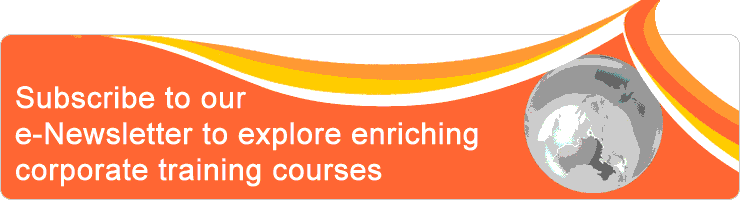| Event Profile | |
| Class/ Online | Classroom |
| Date | May 29, 2024 |
| Time | 9am to 5pm |
| Venue | Hotel Grand Pacific Singapore 101 Victoria Street Singapore 188018 |
| Fee | 9% GST will apply SGD 460.003 & above: SGD440.00 each For Member SGD 437 3 & above: SGD418 each |
| Note | Two tea breaks and set lunch or buffet will be served. Limited complimentary car parking coupons are available upon request. Participants are required to bring a laptop installed with Microsoft Excel 2016/ 365/ 2019 for Windows. This course is not for Mac version Microsoft Excel. |
| Trainer | |
| Activity | |
Gathering information from others can be quite a task and time consuming. Have you ever thought of the following?
1. How can I gather information from people?
2. How can I gather digital information?
3. How can I create digital fillable form?
4. How can I transfer the digital form into tabular format without having to enter manually?
5. How can I batch transfer all digital forms into tabular format like Excel automatically?
6. How can I gather information more efficiently?
The above questions have been asked by many people. They just don't know how to achieve or solve these questions. Because of no idea, they continue to collect and entering information manually. If you are one of the people who have asked any of the above questions, then this course is for you.
1. How can I gather information from people?
2. How can I gather digital information?
3. How can I create digital fillable form?
4. How can I transfer the digital form into tabular format without having to enter manually?
5. How can I batch transfer all digital forms into tabular format like Excel automatically?
6. How can I gather information more efficiently?
The above questions have been asked by many people. They just don't know how to achieve or solve these questions. Because of no idea, they continue to collect and entering information manually. If you are one of the people who have asked any of the above questions, then this course is for you.
Objective
- Creating digital fillable form in MS Word
- Filling Word form
- Automating the importing of Word forms in batch into Excel using VBA
- Eventually, making your work more efficient and saving tones of time entering the collected data manually
Outline
Section 1: Microsoft Word
Section 2: Microsoft Excel
Section 3: Test the Import
- Developer tab
- Introduction to Content Controls
- Which Content Controls should be avoided
- Building the structure of the form using Table
- Inserting the Content Controls into the form structure
- Setting the properties of the Content Controls
- Save the document as the master copy
- Protecting the document so that only form filling is allows
- Save the document as another name for distribution
Section 2: Microsoft Excel
- Create a workbook for collecting the data from the Word document form
- Create the VBA Sub procedure for importing form data from Word document in the Personal Macro Workbook
- Place the macro in Excel QAT
Section 3: Test the Import
- Duplicate a few copies of the Word document that contains the form
- Save all duplicated copies in the same path as the Excel workbook
- Open all duplicated copies and fill the form
- Open the workbook and start the importing
Who should attend
Anyone who required to collect data such as:
1. Sales people
2. Human resource
3. Marketing & communication
4. Business development
5. Educator
6. and more...
Prerequisite:
1. Must have basic skill on MS Word
2. Must have basic skill on MS Excel
3. Programming and VBA knowledge is NOT required
1. Sales people
2. Human resource
3. Marketing & communication
4. Business development
5. Educator
6. and more...
Prerequisite:
1. Must have basic skill on MS Word
2. Must have basic skill on MS Excel
3. Programming and VBA knowledge is NOT required
Methodology
This is a one-day hands-on course. The trainer will walk through the topic step-by-step. You will be provided with exercise files on every topic to effectively apply what have been taught. A short Q & A session will be available after each topic.
Things to bring during the course:
1. A laptop (preferable your personal laptop)
2. Laptop power adaptor
3. A USB mouse
4. A USB thumb drive or hard-disk
5. Software requirement: Microsoft Word and Excel version 2010-2016
Things to bring during the course:
1. A laptop (preferable your personal laptop)
2. Laptop power adaptor
3. A USB mouse
4. A USB thumb drive or hard-disk
5. Software requirement: Microsoft Word and Excel version 2010-2016
Testimonial
Very earnest and willing to share his knowledge. Trainer Mr Alaster is an experienced and good trainer!
Energy Market Authority
The designed materials are very easy to understand and follow step-by-step. Alaster is a very approachable and competent trainer. I enjoyed his course very much.
Energy Market Authority
Full score course. Trainer is excellent!
Building and Construction Authority
Course is interesting and very helpful for allowing me to apply techniques in my course of work.
Activities help us to internalize concepts taught during the course. Trainer is helpful and clear in explaining concepts.
National Healthcare Group
I learned things I can apply at work. Good materials with printing screens which is very helpful.
Republic Polytechnic
Overall is excellent. Mr. Alaster gives very clear instructions, good pacing. Trainer is approachable and friendly. Thank you!
Nanyang Polytechnic
Overall this workshop is very interesting and productive. Great trainer!
Victaulic Asia Pacific
Overall the course met my objective. The trainer is very patient and puts new beginners at ease.
Republic Polytechnic
This course is something new that I have not used before. Trainer is very knowledgeable and patient in answering to all our queries.
Nanyang Polytechnic
Energy Market Authority
The designed materials are very easy to understand and follow step-by-step. Alaster is a very approachable and competent trainer. I enjoyed his course very much.
Energy Market Authority
Full score course. Trainer is excellent!
Building and Construction Authority
Course is interesting and very helpful for allowing me to apply techniques in my course of work.
Activities help us to internalize concepts taught during the course. Trainer is helpful and clear in explaining concepts.
National Healthcare Group
I learned things I can apply at work. Good materials with printing screens which is very helpful.
Republic Polytechnic
Overall is excellent. Mr. Alaster gives very clear instructions, good pacing. Trainer is approachable and friendly. Thank you!
Nanyang Polytechnic
Overall this workshop is very interesting and productive. Great trainer!
Victaulic Asia Pacific
Overall the course met my objective. The trainer is very patient and puts new beginners at ease.
Republic Polytechnic
This course is something new that I have not used before. Trainer is very knowledgeable and patient in answering to all our queries.
Nanyang Polytechnic
Alaster Leong's Profile
Mr. Alaster Leong is an IT Trainer who possesses a strong passion in IT Training. He has more than 25 years of IT experience. He has been providing IT training in government, private institutions and organizations since 1992. He specializes in creative courses such as Adobe Photoshop, Adobe Dreamweaver, Adobe Flash, Adobe Acrobat, Access and Excel VBA, Microsoft Office Applications, etc. He is a certified Microsoft Office Specialist Expert (MOS) in Excel.