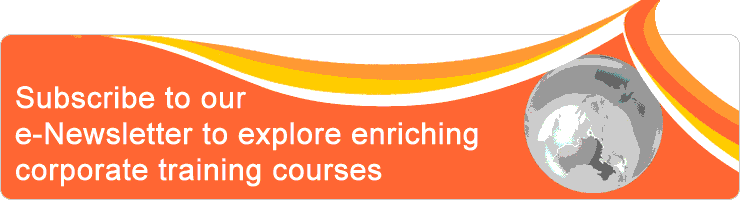| Event Profile | |
| Class/ Online | Classroom |
| Date | March 22, 2019 |
| Time | 9am to 5pm |
| Venue | Singapore Shopping Centre 190 Clemenceau Avenue #02-19/20/31, and #05-19/20 Singapore 239924 |
| Fee | 7% GST will apply SGD 395.00For Member SGD 375.25 |
| Note | Two tea breaks and set lunch or buffet will be served. Limited complimentary car parking coupons are available upon request. Participants must bring a laptop installed with Windows version Microsoft Excel, PowerPoint and Word 2016/ 365/ 2019/ 2021. |
| Other Date(s) | 1) Apr 21, 2025 2) Jul 25, 2025 3) Oct 13, 2025 |
| Trainer | |
| Activity | |
| You may reach us via T: 6204 6214 E: info@ccisg.com Alternatively, you may send below details to register Contact Person Company (optional), Name, Job Title, Mailing Address, Tel, Email Participant(s) Name, Job Title, Email | |
Microsoft PowerPoint is designed to enable you to convey all kinds of messages to your audience in the most interesting way possible. You can enhance your presentation by using features that will transform your messages into a powerful means of communication. Microsoft PowerPoint offers some interactivity features that are not available in other applications. You can use Microsoft PowerPoint together with Microsoft Excel to provide an easy solution for creating impressive and interactive presentations dashboard. PowerPoint dashboards provide a convenient interface that the audience can use to quickly access essential information about a business.
Objective
By the end of this course, you will be able to:
- Participants will be able to create slides that suit their requirements so that the right messages can be delivered to audience effectively.
- Participants will be able to create dynamic and visually appealing presentations using superb PowerPoint features.
- Participants will be able to create Slide Master and custom Layout Master that suits their business requirements.
- Participants will be able to create dynamic PowerPoint business report using interactive buttons and hyperlinks.
- Participants will be able to create their own dashboard by using PowerPoint's SmartArt tools, copying charts from Excel, creating interactive buttons and designing Master Slides.
Outline
Chapter 1: Design Your Presentation
1.1 Quick Tips For A Better Presentation
1.2 Timesaving Presentation Using Templates
1.3 Convert Word Document Into Presentation
1.4 Organize Presentation Into Sections
Chapter 2: Bringing Your Presentation To Live
2.1 Excelling Your Show With Animations
2.2 Set The Motion Path Effect Options
2.3 Advancing Your Show With Transitions
Chapter 3: Enhancing Presentation With Multimedia
3.1 Creating Superb Visual Effect
3.2 Adding Fabulous Background Music
3.3 Attract Your Audience With Video Clips
3.4 Create A Photo Album Presentation
3.5 Compress Media Files
Chapter 4: Creating Intelligent Presentation
4.1 Create Multiple Shows Within A Show
4.2 Build Smarter Interface With Hyperlink
4.3 Navigate Presentation Using Action Button
4.4 Rehearse Timings
4.5 Recording Your Slide Show
4.6 Create A Self-Running Presentation
Chapter 5: Drawing SmartArt and Shapes
5.1 Converting Text to SmartArt
5.2 Converting SmartArt to Picture
5.3 Converting SmartArt to Shapes
5.4 Objects Alignment and Rotation
5.5 Copy and Paste Formatting
5.6 Grouping and Ungrouping Objects
5.7 Merging Selected Shapes into New Shape
5.8 Editing and Changing Shapes
5.9 Using the Selection Pane
Chapter 6: Working with the Master Views
6.1 Using the Slide Master
6.2 Insert Header & Footer to Slide Master
6.3 Insert Images to Slide Master
6.4 Using Eyedropper to Copy Color
1.1 Quick Tips For A Better Presentation
1.2 Timesaving Presentation Using Templates
1.3 Convert Word Document Into Presentation
1.4 Organize Presentation Into Sections
Chapter 2: Bringing Your Presentation To Live
2.1 Excelling Your Show With Animations
2.2 Set The Motion Path Effect Options
2.3 Advancing Your Show With Transitions
Chapter 3: Enhancing Presentation With Multimedia
3.1 Creating Superb Visual Effect
3.2 Adding Fabulous Background Music
3.3 Attract Your Audience With Video Clips
3.4 Create A Photo Album Presentation
3.5 Compress Media Files
Chapter 4: Creating Intelligent Presentation
4.1 Create Multiple Shows Within A Show
4.2 Build Smarter Interface With Hyperlink
4.3 Navigate Presentation Using Action Button
4.4 Rehearse Timings
4.5 Recording Your Slide Show
4.6 Create A Self-Running Presentation
Chapter 5: Drawing SmartArt and Shapes
5.1 Converting Text to SmartArt
5.2 Converting SmartArt to Picture
5.3 Converting SmartArt to Shapes
5.4 Objects Alignment and Rotation
5.5 Copy and Paste Formatting
5.6 Grouping and Ungrouping Objects
5.7 Merging Selected Shapes into New Shape
5.8 Editing and Changing Shapes
5.9 Using the Selection Pane
Chapter 6: Working with the Master Views
6.1 Using the Slide Master
6.2 Insert Header & Footer to Slide Master
6.3 Insert Images to Slide Master
6.4 Using Eyedropper to Copy Color
Who should attend
- This course is designed for professionals who will use Microsoft PowerPoint to prepare presentation and intend to improve their design in order to convey their message more effectively and be more productive in their work.
- This course is suitable for frequent PowerPoint users in beginner and intermediate level.
- This course is not for those who have never used PowerPoint.
Methodology
Lecture style, with hands-on exercises
Testimonial
I learnt something new, it is an objective achieved for me! Good Demonstrates capability in her subject scope.
JTC Corporation
Open our eyes to all the functions of PowerPoint tool. The workshop is very good and the trainer is very experienced and helpful.
Heineken Asia Pacific
Overall, it was very useful and relevant to my work. The trainer's knowledge of PowerPoint was impressive!
ZF Asia Pacific Pte Ltd
The course syllabus is relevant and can help me speed up my presentation slides. The workshop notes are clear and concise. The trainer is clear and the pace is very manageable. The trainer is knowledgeable and shares tips relevant to the workplace.
CPF Board
I have achieved learning outcomes. The workshop is very interesting strategies to use for facilitation. Thank you! Valene
Infocomm Media Development Authority
The trainer is very knowledgeable and able to show examples of various features.
Infocomm Media Development Authority
JTC Corporation
Open our eyes to all the functions of PowerPoint tool. The workshop is very good and the trainer is very experienced and helpful.
Heineken Asia Pacific
Overall, it was very useful and relevant to my work. The trainer's knowledge of PowerPoint was impressive!
ZF Asia Pacific Pte Ltd
The course syllabus is relevant and can help me speed up my presentation slides. The workshop notes are clear and concise. The trainer is clear and the pace is very manageable. The trainer is knowledgeable and shares tips relevant to the workplace.
CPF Board
I have achieved learning outcomes. The workshop is very interesting strategies to use for facilitation. Thank you! Valene
Infocomm Media Development Authority
The trainer is very knowledgeable and able to show examples of various features.
Infocomm Media Development Authority
Valene Ang's Profile
Valene Ang is a Microsoft Certified Trainer (MCT) with a degree in Business Computing. Her Professional qualifications including Advanced Certificate in Training and Assessment (ACTA) and Master Instructor for Microsoft Office Specialist (MOS). She has broad experience in corporate IT training and course materials development.
Valene has a broad experience in customizing Microsoft Office training programs, developing customized course outlines and course materials, assisting corporate clients in business data analysis and providing dynamic report solutions. Her training focuses on providing practical solutions to real life Excel problems.
Valene conducted many Microsoft Office training in Singapore, Malaysia and China. Her corporate clients include NOL, PSA, IRAS, DFS, CPF, PUB, MOM, MOE, NEA, DHL, SingTel, Singapore Expo, Changi Airport Group, SPRING Singapore, Nanyang Polytechnic, Singapore Polytechnic, Republic Polytechnic, Denza (ShenZhen) and etc..
Valene has a broad experience in customizing Microsoft Office training programs, developing customized course outlines and course materials, assisting corporate clients in business data analysis and providing dynamic report solutions. Her training focuses on providing practical solutions to real life Excel problems.
Valene conducted many Microsoft Office training in Singapore, Malaysia and China. Her corporate clients include NOL, PSA, IRAS, DFS, CPF, PUB, MOM, MOE, NEA, DHL, SingTel, Singapore Expo, Changi Airport Group, SPRING Singapore, Nanyang Polytechnic, Singapore Polytechnic, Republic Polytechnic, Denza (ShenZhen) and etc..