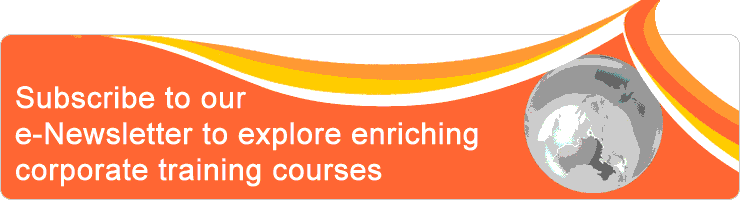Classroom/ Online: Yes/ No
Scheduling Date(s):
Note: Please click specific date for detailed venue and course fee etc.
Create Dynamic & Interactive Excel Dashboard for Data Analysis
A dashboard is a visual display of the most important information needed to achieve one or more objectives; consolidated and arranged on a single screen so the information can be monitored at a glance.
A data dashboard is an information management tool that visually tracks, analyzes and displays key performance indicators (KPI), metrics and key data points to monitor the health of a business, department or specific process. They are customizable to meet the specific needs of a department and company. Through the use of data visualizations, dashboards simplify complex data sets to provide users with at a glance awareness of current performance.
Excel is a great tool for creating interactive Dashboards. It is relatively cheap with high availability compared to other more expensive tools, so learning how to build dashboards will be a great addition to your skills, and you can showcase these skills almost anywhere because Excel is installed on millions of computers around the globe.
In Create Dynamic & Interactive Excel Dashboard for Data Analysis, participants will learn the concept of Dashboard and how to build them from scratch. You will be taught some powerful Excel functions to create dynamic data (KPIs) from the source data to prepare for the Dashboard. You will learn how to create interactivity for the Dashboard by using Form Controls, then put all these together to build a dynamic and interactive Dashboard.
A data dashboard is an information management tool that visually tracks, analyzes and displays key performance indicators (KPI), metrics and key data points to monitor the health of a business, department or specific process. They are customizable to meet the specific needs of a department and company. Through the use of data visualizations, dashboards simplify complex data sets to provide users with at a glance awareness of current performance.
Excel is a great tool for creating interactive Dashboards. It is relatively cheap with high availability compared to other more expensive tools, so learning how to build dashboards will be a great addition to your skills, and you can showcase these skills almost anywhere because Excel is installed on millions of computers around the globe.
In Create Dynamic & Interactive Excel Dashboard for Data Analysis, participants will learn the concept of Dashboard and how to build them from scratch. You will be taught some powerful Excel functions to create dynamic data (KPIs) from the source data to prepare for the Dashboard. You will learn how to create interactivity for the Dashboard by using Form Controls, then put all these together to build a dynamic and interactive Dashboard.
Objective
- Learn the concept of Dashboard
- Design and prepare for the Dashboard
- Learn powerful Excel functions to create dynamic data
- Learn Form Controls to interact with the Dashboard
- Building the Dashboard
- Maintaining the Dashboard
Outline
Section 1: The Concept of Dashboard
Section 2: Excel Functions for generating Dynamic Data
Section 3: Excel Form Controls for Interacting with the Dashboard
Section 4: Defining the KPIs
Section 5: Preparation - Create all Dynamic Data (KPIs) for the Dashboard
Section 6: Designing the Dashboard - The Interface
Section 7: Building a Sales Dashboard (using Formulas)
Section 8: Building a HR Dashboard (using Pivot Table)
Section 2: Excel Functions for generating Dynamic Data
Section 3: Excel Form Controls for Interacting with the Dashboard
Section 4: Defining the KPIs
Section 5: Preparation - Create all Dynamic Data (KPIs) for the Dashboard
Section 6: Designing the Dashboard - The Interface
Section 7: Building a Sales Dashboard (using Formulas)
Section 8: Building a HR Dashboard (using Pivot Table)
Who should attend
1. For intermediate-to-advanced Excel user looking to take their skills to the next level
2. Accountants, Human Resource, Business, Sales, Financial, Data Analysts, Stock or Forex Traders, Business Owners who want to build dashboards using Excel to monitor their business metrics or KPIs
3. You'd like to learn how to create dynamic and interactive reports
4. You'd like to improve the design of your existing Excel reports
Prerequisite
1. Must have at least intermediate skills in Excel
2. Must know how to use Excel functions like IF, OR, AND, and nested functions
3. Must know how to create basic Excel Chart
4. Must already know how to use Excel Pivot Table. If not, you can check out my course on "MS Excel Pivot Table In-Depth" at CCISG
Things to bring during the course:
1. A laptop (preferable your personal laptop)
2. Laptop power adaptor
3. A USB mouse
4. A USB thumb drive or hard-disk
5. Software requirement: Microsoft Excel version 2010-2016
2. Accountants, Human Resource, Business, Sales, Financial, Data Analysts, Stock or Forex Traders, Business Owners who want to build dashboards using Excel to monitor their business metrics or KPIs
3. You'd like to learn how to create dynamic and interactive reports
4. You'd like to improve the design of your existing Excel reports
Prerequisite
1. Must have at least intermediate skills in Excel
2. Must know how to use Excel functions like IF, OR, AND, and nested functions
3. Must know how to create basic Excel Chart
4. Must already know how to use Excel Pivot Table. If not, you can check out my course on "MS Excel Pivot Table In-Depth" at CCISG
Things to bring during the course:
1. A laptop (preferable your personal laptop)
2. Laptop power adaptor
3. A USB mouse
4. A USB thumb drive or hard-disk
5. Software requirement: Microsoft Excel version 2010-2016
Methodology
This is a two-days hands-on course. The trainer will walk through the topic step-by-step. You will be provided with exercise files on every topic to effectively apply what have been taught. A short Q & A session will be available after each topic.
Profile of Alaster Leong
 Mr. Alaster Leong is an IT Trainer who possesses a strong passion in IT Training. He has more than 25 years of IT experience. He has been providing IT training in government, private institutions and organizations since 1992. He specializes in creative courses such as Adobe Photoshop, Adobe Dreamweaver, Adobe Flash, Adobe Acrobat, Access and Excel VBA, Microsoft Office Applications, etc. He is a certified Microsoft Office Specialist Expert (MOS) in Excel.
Mr. Alaster Leong is an IT Trainer who possesses a strong passion in IT Training. He has more than 25 years of IT experience. He has been providing IT training in government, private institutions and organizations since 1992. He specializes in creative courses such as Adobe Photoshop, Adobe Dreamweaver, Adobe Flash, Adobe Acrobat, Access and Excel VBA, Microsoft Office Applications, etc. He is a certified Microsoft Office Specialist Expert (MOS) in Excel.