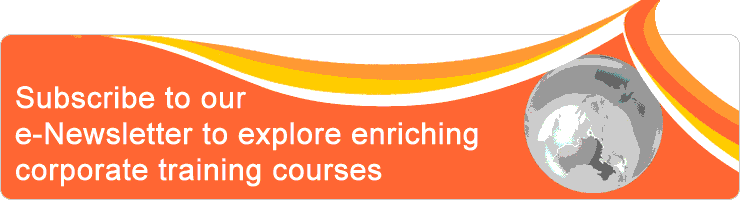Classroom/ Online: Yes/ Yes
Scheduling Date(s):
Note: Please click specific date for detailed venue and course fee etc.
User Interface (UI) and User Experience (UX) Design
UX is fast becoming a forefront field in computer science education and in the industry and has a high income potential. It is a growing field Job that enables you to be creative and keep up with the latest technologies.
There are currently 99,000 job openings in the U.S.A alone for UX designers with a median entry-level salary of US$95,000.
UX design is focused on the feelings and thoughts of the users when engaging with the application. Together, UI/UX design produces human-centred, intuitive and engaging experiences to deliver meaningful value to users. While, UI design is the interface that users interact with, involving screens, interactive surfaces, input systems, and navigation systems that are virtual or augmented.
The UI/UX design specialisation suits those who are fascinated by the aesthetics and user-friendliness of screen designs and applications. Disciplines such as user experience design, app design, experiential design, and game design form the core of the specialisation. Using industry-standard technologies, students learn visual design, information design, user interface design, games design, usability research, and programming – skillsets for designing impactful interactive solutions.
There are currently 99,000 job openings in the U.S.A alone for UX designers with a median entry-level salary of US$95,000.
UX design is focused on the feelings and thoughts of the users when engaging with the application. Together, UI/UX design produces human-centred, intuitive and engaging experiences to deliver meaningful value to users. While, UI design is the interface that users interact with, involving screens, interactive surfaces, input systems, and navigation systems that are virtual or augmented.
The UI/UX design specialisation suits those who are fascinated by the aesthetics and user-friendliness of screen designs and applications. Disciplines such as user experience design, app design, experiential design, and game design form the core of the specialisation. Using industry-standard technologies, students learn visual design, information design, user interface design, games design, usability research, and programming – skillsets for designing impactful interactive solutions.
Objective
By the end of this course, you will be able to understand what is UX and learn about immersive practical design for mobile and desktop environments. This course will ensure trainees gain working knowledge in:
1. UI/UX, Web Design for both mobile and desktop interfaces
2. UX specific softwares of Adobe XD, MIRO and PhotoScape X
3. Be able to write user journeys, create user personas and journey maps
4. Prepare wireframes(low & high-fidelity) and prototyping
5. Create a portfolio of your user experience (a necessary profile for UX designers)
1. UI/UX, Web Design for both mobile and desktop interfaces
2. UX specific softwares of Adobe XD, MIRO and PhotoScape X
3. Be able to write user journeys, create user personas and journey maps
4. Prepare wireframes(low & high-fidelity) and prototyping
5. Create a portfolio of your user experience (a necessary profile for UX designers)
Outline
DAY 1
A. UX DESIGN FUNDAMENTALS
You'll learn how to carry out user research, map user journeys, run usability & A/B testing and track conversions
1. Introduction to User Experience design process
2. UX versus UI
3. Carrying out user research and reporting findings
4. Mapping user journeys and experience maps
5. Creating information architecture using card sorting
6. Usability testing remotely & in person
7. A/B testing
8. Review of the best accessibility practices
9. Looking into analytics
B. UI DESIGN FUNDAMENTALS
You'll learn the base User Interface design principles, how to make your UI responsive and accessible, and create a style guide.
1. UI design principles & process
2. Typography and importance of content design
3. Accessibility
4. Iconography
5. Graphics
6. Designing with development in mind
C. WIREFRAMING & RAPID PROTOTYPING
You'll create a wireframe your own portfolio website using Adobe XD or Figma
1. Structuring content
2. Creating layout in Adobe XD app
3. Embedding fonts, icons and graphics
4. Prototyping interactions
5. Testing on a real device
6. Review of UI design tools
DAY 2
D. BEHAVIOURAL UX
You’ll learn how to turn technological signals into psychological insights, turning these into persuasive and engaging user experiences; how to use behavioural science to ‘nudge’ the behaviours you want, and how to use data to do this in a personalised way.
1. Behavioural science principles of decision-making
2. Taking nudging digital
3. Inside Cambridge Analytica
4. Predicting the future from behavioural cues
5. Using digital footprints to understand your users
6. Designing personality-targeted user experiences
7. The power of the personalised nudge
8. Faces, cheeks and eyes: New tech opportunities
9. The ethics of it all
E. CONTENT DESIGN & UX WRITING
You'll learn tips and tricks for taking bad, boring corporate speak copy into something that works for users and helps with SEO. Lots of practical exercises on front-loading and decluttering text and writing headings, links and in plain English.
1. writing and editing skills/digital copywriting:
2. think like a journalist
3. working with stakeholders
4. plus some basic content strategy to underpin any project
F. PROJECT-BASED UX PORTFOLIO AND INDUSTRY CASE STUDIES
You'll learn how to make a UX portfolio and complete one complete project.
1. Guiding trainees in making and polishing their portfolio both in a document-form and a website-form
2. Preparing at least one UX design-based on industry-standard in both mobile and desktop version
A. UX DESIGN FUNDAMENTALS
You'll learn how to carry out user research, map user journeys, run usability & A/B testing and track conversions
1. Introduction to User Experience design process
2. UX versus UI
3. Carrying out user research and reporting findings
4. Mapping user journeys and experience maps
5. Creating information architecture using card sorting
6. Usability testing remotely & in person
7. A/B testing
8. Review of the best accessibility practices
9. Looking into analytics
B. UI DESIGN FUNDAMENTALS
You'll learn the base User Interface design principles, how to make your UI responsive and accessible, and create a style guide.
1. UI design principles & process
2. Typography and importance of content design
3. Accessibility
4. Iconography
5. Graphics
6. Designing with development in mind
C. WIREFRAMING & RAPID PROTOTYPING
You'll create a wireframe your own portfolio website using Adobe XD or Figma
1. Structuring content
2. Creating layout in Adobe XD app
3. Embedding fonts, icons and graphics
4. Prototyping interactions
5. Testing on a real device
6. Review of UI design tools
DAY 2
D. BEHAVIOURAL UX
You’ll learn how to turn technological signals into psychological insights, turning these into persuasive and engaging user experiences; how to use behavioural science to ‘nudge’ the behaviours you want, and how to use data to do this in a personalised way.
1. Behavioural science principles of decision-making
2. Taking nudging digital
3. Inside Cambridge Analytica
4. Predicting the future from behavioural cues
5. Using digital footprints to understand your users
6. Designing personality-targeted user experiences
7. The power of the personalised nudge
8. Faces, cheeks and eyes: New tech opportunities
9. The ethics of it all
E. CONTENT DESIGN & UX WRITING
You'll learn tips and tricks for taking bad, boring corporate speak copy into something that works for users and helps with SEO. Lots of practical exercises on front-loading and decluttering text and writing headings, links and in plain English.
1. writing and editing skills/digital copywriting:
2. think like a journalist
3. working with stakeholders
4. plus some basic content strategy to underpin any project
F. PROJECT-BASED UX PORTFOLIO AND INDUSTRY CASE STUDIES
You'll learn how to make a UX portfolio and complete one complete project.
1. Guiding trainees in making and polishing their portfolio both in a document-form and a website-form
2. Preparing at least one UX design-based on industry-standard in both mobile and desktop version
Who should attend
(There are no specific requirements needed to attend this course)
This training is specifically tailored to suit:
- Graphic designers
- Print Designers
- UI designers
- Product managers
- Project managers
- Interaction designers
- Web designers
- Visual designers
- Front end developers
- Digital marketers
- Entrepreneurs
- Aspirant planning to build a career in Design
- Any individual with a creative mind
Working professionals and academia
This training is specifically tailored to suit:
- Graphic designers
- Print Designers
- UI designers
- Product managers
- Project managers
- Interaction designers
- Web designers
- Visual designers
- Front end developers
- Digital marketers
- Entrepreneurs
- Aspirant planning to build a career in Design
- Any individual with a creative mind
Working professionals and academia
Methodology
This course will pay a substantial attention to equip trainees with hands-on lab on UX design covering user research and UI design fundamentals to prototyping responsive mobile-first UI, plus digital copywriting.
Trainees will be doing lots of practical exercises throughout and design their own portfolio (a paramount requirement for UX designers).
Trainees will be doing lots of practical exercises throughout and design their own portfolio (a paramount requirement for UX designers).
Testimonials
Dr Singh really embodies the understanding and teachings of User Experience. He doesn't just train the skill but uses UX practices in his training, making his training the experience. [Riael Salomon]
I really Enjoyed Dr Sing. He is practical and his way of teaching is suggestively allowing you to get a full understanding of UX design. The class has completely changed my outlook. design thinking put the customer @ the center. [Allister Klein]
attended UX with penpot, an excellent eye-opener time I had. definitely recommended [M.A.]
The trainer is very knowledgeable. I’m attending Infographics Design with Dr. Harjinthar and very useful for my daily working task. [Zaidnial bin]
I really Enjoyed Dr Sing. He is practical and his way of teaching is suggestively allowing you to get a full understanding of UX design. The class has completely changed my outlook. design thinking put the customer @ the center. [Allister Klein]
attended UX with penpot, an excellent eye-opener time I had. definitely recommended [M.A.]
The trainer is very knowledgeable. I’m attending Infographics Design with Dr. Harjinthar and very useful for my daily working task. [Zaidnial bin]
Profile of Harjinthar Singh
 Dr. Harjinthar Singh attained his PhD in Electrical, Electronics and Communications Engineering in 2012 from London South Bank University. He started his career as a Product Planner with SONY from August 1995 to December 2002. He worked as a Software Engineering Lecturer with London South Bank University from January 2003 to December 2011 and a freelance IT Trainer with LinuxCraft UK Ltd from January 2002 to March 2010. He worked as a Senior Staff Researcher with MIMOS Berhad, Malaysia from June 2012 to July 2016, Computer Science Senior Lecturer from December 2016 to November 2017 with IUMW. He is now a Principal Trainer with a Singapore IT training company since November 2017.
Dr. Harjinthar Singh attained his PhD in Electrical, Electronics and Communications Engineering in 2012 from London South Bank University. He started his career as a Product Planner with SONY from August 1995 to December 2002. He worked as a Software Engineering Lecturer with London South Bank University from January 2003 to December 2011 and a freelance IT Trainer with LinuxCraft UK Ltd from January 2002 to March 2010. He worked as a Senior Staff Researcher with MIMOS Berhad, Malaysia from June 2012 to July 2016, Computer Science Senior Lecturer from December 2016 to November 2017 with IUMW. He is now a Principal Trainer with a Singapore IT training company since November 2017.
He has a total of 26 years of experience working in the industry, lecturing and training field. He is also a HRDC TTT-certified Trainer & AITD International Member.