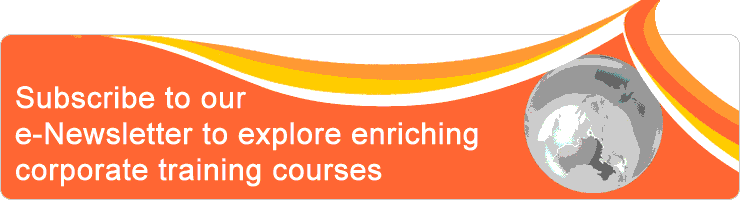Classroom/ Online: Yes/ Yes
Scheduling Date(s):
Note: Please click specific date for detailed venue and course fee etc.
Create Persuasive, AI-Driven Presentations with PowerPoint
Here’s a secret – your audience will enjoy your presentations more if you know how to illustrate ideas in more captivating ways.
Repetitive templates which audiences have seen countless times, poorly utilized spaces within slides, and even drearily dragged-and-dropped content all diminish the impact of your presentation, regardless of how insightful your content is or how charismatic you are as a speaker.
Professional Design Hacks for Engaging Presentations aims to help you transform lost opportunities to make an impact in past presentations into limitless possibilities to form a lasting impression in future presentations by equipping you with the know-how to create your own unique content in future presentations.
Through stimulating case studies and engaging hands-on activities, you will learn how to look at PowerPoint through the lens of a professional designer and better understand how you can “get your money’s worth” by unlocking the true potential of this powerful tool to create presentations by strategically utilizing the diverse range of functions it offers.
Repetitive templates which audiences have seen countless times, poorly utilized spaces within slides, and even drearily dragged-and-dropped content all diminish the impact of your presentation, regardless of how insightful your content is or how charismatic you are as a speaker.
Professional Design Hacks for Engaging Presentations aims to help you transform lost opportunities to make an impact in past presentations into limitless possibilities to form a lasting impression in future presentations by equipping you with the know-how to create your own unique content in future presentations.
Through stimulating case studies and engaging hands-on activities, you will learn how to look at PowerPoint through the lens of a professional designer and better understand how you can “get your money’s worth” by unlocking the true potential of this powerful tool to create presentations by strategically utilizing the diverse range of functions it offers.
Objective
By the end of this workshop, participants will be able to
- Distinguish between good and bad presentation design practices
- Recognise essential functions to design content professionally in PowerPoint
- Perform productivity-increasing shortcuts when creating presentations
- Distinguish between the content needs of different audience demographics
- Create professional presentation decks without relying on templates
- Apply relevant design techniques to professionally enhance the aesthetics of the deck
- Combine various elements in PowerPoint to create visually engaging content layouts and content fields in slides
- Simplify text-based information and accentuate key facts and figures
- Improve emphasis on key points in charts and graphs by using relevant tools in PowerPoint
- Transform static presentations into dynamic decks with animations and transitions
- Assess completed decks and troubleshoot potential problems prior to a presentation
Outline
This 2–day workshop aims to equip you with the perceptiveness and acumen to create engaging presentations by harnessing the same array of tools which professional presentation designers use. In this workshop, you will acquire the know-how to
Perceive good and bad design practices like a Professional Designer
Being able to spot good and bad design practices enables Designers to rapidly develop novel ways to keep audiences captivated, but what exactly do Designers look out for and how do they determine if a piece of content is poorly executed or well-designed?
Through case-studies and discussions which use real design examples, participants will be presented with various opportunities to identify the full array of best and worst design practices which they’ll need to take note of when creating a presentation.
Create content like a Professional Designer
Having understood how to be perceptive like a Designer, how can apply our perception to create content like a Professional Designer? What relevant design concepts can we apply to make our slides more captivating, and how do we best utilize the space within a slide if we do not wish to rely on templates?
Using case-studies and hands-on activities, participants will learn how to create an arsenal of unique layouts for presentations by understanding how to optimize the slide area to position content, creating visually captivating content fields, utilizing a spectrum of approaches to accentuate key facts and figures, and effectively applying graphics and other media assets within a presentation.
Harness the tools required to create Engaging Presentations
A Designer is only as effective as their understanding of the tools at their disposal – not many people are aware of the array of useful features in PowerPoint which offer users limitless possibilities in creating unique and customized content in presentations.
Throughout the workshop, participants will be introduced to an array of useful functions and shortcuts which afford them a spectrum of possibilities in customizing and creating unique presentations in the most efficient way possible.
Perceive good and bad design practices like a Professional Designer
Being able to spot good and bad design practices enables Designers to rapidly develop novel ways to keep audiences captivated, but what exactly do Designers look out for and how do they determine if a piece of content is poorly executed or well-designed?
Through case-studies and discussions which use real design examples, participants will be presented with various opportunities to identify the full array of best and worst design practices which they’ll need to take note of when creating a presentation.
Create content like a Professional Designer
Having understood how to be perceptive like a Designer, how can apply our perception to create content like a Professional Designer? What relevant design concepts can we apply to make our slides more captivating, and how do we best utilize the space within a slide if we do not wish to rely on templates?
Using case-studies and hands-on activities, participants will learn how to create an arsenal of unique layouts for presentations by understanding how to optimize the slide area to position content, creating visually captivating content fields, utilizing a spectrum of approaches to accentuate key facts and figures, and effectively applying graphics and other media assets within a presentation.
Harness the tools required to create Engaging Presentations
A Designer is only as effective as their understanding of the tools at their disposal – not many people are aware of the array of useful features in PowerPoint which offer users limitless possibilities in creating unique and customized content in presentations.
Throughout the workshop, participants will be introduced to an array of useful functions and shortcuts which afford them a spectrum of possibilities in customizing and creating unique presentations in the most efficient way possible.
Who should attend
Working professionals who seek to create presentations which leave a lasting impact on their audience; the skills introduced in this program will benefit all professionals regardless of working experience, and the framework and techniques introduced are versatile and applicable in any field of work or type of presentation.
Methodology
An array of learning approaches are utilized throughout this workshop to provide participants with a nurturing environment to discover and adopt the skills and abilities which they are introduced to, including but not limited to
Case Studies
Examining samples of presentations which have been designed by others is one of the most effective ways to understanding what Designers look out for when scrutinizing a piece of content.
The samples shown in this workshop are extracted from the trainer’s observations of presentations created by working professionals in a variety of settings, offering participants a realistic glimpse into the mistakes and best practices in the industry today.
Open Discussions
Brainstorming and open discussions are key to the development of new ideas and the harmonization of existing ones. Through Open Discussions, participants will gain a wider spectrum of perspectives on the best practices in designing presentations and design ideas from their peers and the trainer, further bolstering their range of tools and abilities to create unique presentations beyond this workshop.
Hands-on Activities
Application is as important – if not more important – than merely understanding Design concepts. Hands-on activities are employed in the workshop to enable participants to create various content fields and elements for their decks, as well as to apply the Design concepts which they’ve learnt during the different segments of the workshop.
Participants will gain first-hand experience in creating a deck from start to finish like a Professional Presentation Designer, with the trainer providing live demonstrations on the design process for the whole class and in-depth guidance for individual learners.
Case Studies
Examining samples of presentations which have been designed by others is one of the most effective ways to understanding what Designers look out for when scrutinizing a piece of content.
The samples shown in this workshop are extracted from the trainer’s observations of presentations created by working professionals in a variety of settings, offering participants a realistic glimpse into the mistakes and best practices in the industry today.
Open Discussions
Brainstorming and open discussions are key to the development of new ideas and the harmonization of existing ones. Through Open Discussions, participants will gain a wider spectrum of perspectives on the best practices in designing presentations and design ideas from their peers and the trainer, further bolstering their range of tools and abilities to create unique presentations beyond this workshop.
Hands-on Activities
Application is as important – if not more important – than merely understanding Design concepts. Hands-on activities are employed in the workshop to enable participants to create various content fields and elements for their decks, as well as to apply the Design concepts which they’ve learnt during the different segments of the workshop.
Participants will gain first-hand experience in creating a deck from start to finish like a Professional Presentation Designer, with the trainer providing live demonstrations on the design process for the whole class and in-depth guidance for individual learners.
Profile of Ezekiel Ho
 Highly motivated and self-directed, Ezekiel believes in taking on challenges by the horns and overcoming self-imposed limits. A creative by heart, he thrives on conceptualizing and creating compelling presentations which effectively communicate the value propositions of his clients to their stakeholders and target demographics in a unique and highly relatable manner. Regardless of whether the target outcome of the presentation is to raise funds, win awards, increase sales, or clinch audience buy-in.
Highly motivated and self-directed, Ezekiel believes in taking on challenges by the horns and overcoming self-imposed limits. A creative by heart, he thrives on conceptualizing and creating compelling presentations which effectively communicate the value propositions of his clients to their stakeholders and target demographics in a unique and highly relatable manner. Regardless of whether the target outcome of the presentation is to raise funds, win awards, increase sales, or clinch audience buy-in.
A passionate advocate of continued education and training, Ezekiel does not simply view himself as a facilitator or subject matter expert, but as a student who strives to discover new approaches to creating visually appealing and intuitively understandable content. Through his persistence and drive Ezekiel has created decks that communicate data and information in innovative and unconventional approaches which have enabled clients ranging from working professionals, SMEs, Government Linked Companies and even Tech Decacorns to captivate their audience and convey complex concepts and novel ideas in a relatable and memorable manner.
With a desire to elevate the standard for communicating ideas and information by utilizing presentations, Ezekiel strives to impart his accumulated know-how from more than 100 projects completed for satisfied clients with the aim of helping his workshop participants to transform how they create and conduct presentations. To-date, he has conducted presentations for a myriad of established organizations ranging from heartland brands such as FairPrice to internationally renowned powerhouses such as the American Embassy.