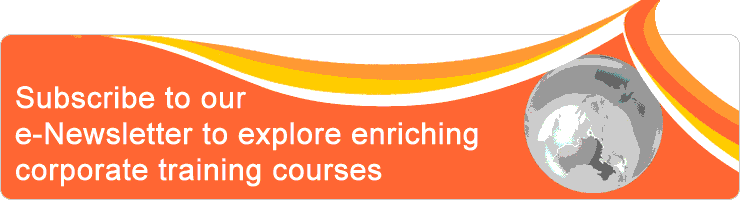| Subsidy | Category of Individuals | ||
| Singapore Citizens and Singapore Permanent Residents | Employer-sponsored and Self-sponsered Singapore Citizens aged 40 years old and above | SME-sponsored local employees (i.e. Singapore Citizens and Singapore Permanent Residents) | |
| Funding Source | |||
| SkllsFuture Funding (Baseline) | SkillsFuture Mid-career Enhanced Subsidy | Skills Future Enhanced Training Support for SMES | |
| Course Fee | SGD 460.00 | SGD 460.00 | SGD 460.00 |
| SkillFuture Funding | SGD 230.00 | SGD 322.00 | SGD 322.00 |
| Total Net Fee | SGD 230.00 | SGD 138.00 | SGD 138.00 |
| GST (9% × SGD 460.00) | SGD 41.40 | SGD 41.40 | SGD 41.40 |
| Total Fee Payable | SGD 271.40 | SGD 179.40 | SGD 179.40 |
| Event Profile | |
| Course Code | TGS-2023018661 |
| Class/ Online | Classroom |
| Date | April 15 - 16, 2024 |
| Time | 8.30am to 5.30pm |
| Venue | Block 167 Jalan Bukit Merah #06-11A Connection One Tower 4 Singapore 150167 |
| Fee | 9% GST will apply SGD 460.00 |
| Activity | |
Course Objective
This module enables learner to Aim to impart knowledge on the use of PowerPoint to deliver impactful message to wow your audience.
On completion of this module each candidate will be able to:
• Identify the target audience, target audience considerations
• Planning, Designing the storyboard
• Deliver the presentation in PowerPoint format
• Use PowerPoint functions and manage the graphical objects, text, images, videos
• Summarise key concepts at strategic points
• Collate feedback from audience
On completion of this module each candidate will be able to:
• Identify the target audience, target audience considerations
• Planning, Designing the storyboard
• Deliver the presentation in PowerPoint format
• Use PowerPoint functions and manage the graphical objects, text, images, videos
• Summarise key concepts at strategic points
• Collate feedback from audience
Course Outline
• Target Audience
• Storytelling mindset
• Considerations for audience
• Project objectives
• Research information
• Working with PowerPoint
• New presentation, Save, Open, Close
• Master slide, Graphical object
• Apply theme, background colour, slide size
• Add footer, slide number, change orientation
• Slide layout, Duplicate, Copy and Paste
• Format painter, Formatting
• Bullets and Numbering
• Storyboarding – How to start
• Plan out Story Lines
• Slide message, communications and necessary info
• Text driven and Data driven slides
• Deliver presentation to teams
• Testing and Updating
• Arrangement of objects
• Draw shapes, SmartArt
• Organisation Chart, Hierarchy chart
• Animations, Transition
• Designer – PowerPoint with AI
• Add video, audio, Cameo
• Print Layout, Slide Show, Slide Sorter, Views
• Report output, Handouts
• Summaries key points of presentation
• Collate feedback from audience
• Analyse one’s presentation
• Storytelling mindset
• Considerations for audience
• Project objectives
• Research information
• Working with PowerPoint
• New presentation, Save, Open, Close
• Master slide, Graphical object
• Apply theme, background colour, slide size
• Add footer, slide number, change orientation
• Slide layout, Duplicate, Copy and Paste
• Format painter, Formatting
• Bullets and Numbering
• Storyboarding – How to start
• Plan out Story Lines
• Slide message, communications and necessary info
• Text driven and Data driven slides
• Deliver presentation to teams
• Testing and Updating
• Arrangement of objects
• Draw shapes, SmartArt
• Organisation Chart, Hierarchy chart
• Animations, Transition
• Designer – PowerPoint with AI
• Add video, audio, Cameo
• Print Layout, Slide Show, Slide Sorter, Views
• Report output, Handouts
• Summaries key points of presentation
• Collate feedback from audience
• Analyse one’s presentation
Entry Requirement
• Minimum 1 year of working experience (able to use Word software to type)
• Speak, listen and read English at a proficiency level not lower than WPL Level 3, and manipulate numbers not lower than WPN Level 3
• Speak, listen and read English at a proficiency level not lower than WPL Level 3, and manipulate numbers not lower than WPN Level 3
Examination
• Written Assessment
• Practical Assessment
• Practical Assessment