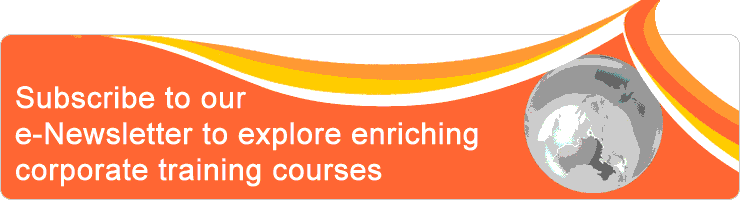| Subsidy | Category of Individuals | ||
| Singapore Citizens and Singapore Permanent Residents | Employer-sponsored and Self-sponsered Singapore Citizens aged 40 years old and above | SME-sponsored local employees (i.e. Singapore Citizens and Singapore Permanent Residents) | |
| Funding Source | |||
| SkllsFuture Funding (Baseline) | SkillsFuture Mid-career Enhanced Subsidy | Skills Future Enhanced Training Support for SMES | |
| Course Fee | SGD 560.00 | SGD 560.00 | SGD 560.00 |
| SkillFuture Funding | SGD 280.00 | SGD 392.00 | SGD 392.00 |
| Total Net Fee | SGD 280.00 | SGD 168.00 | SGD 168.00 |
| GST (9% × SGD 560.00) | SGD 50.40 | SGD 50.40 | SGD 50.40 |
| Total Fee Payable | SGD 330.40 | SGD 218.40 | SGD 218.40 |
| Event Profile | |
| Course Code | TGS-2023018902 |
| Class/ Online | Classroom |
| Date | April 17 - 19, 2024 |
| Time | 8.30am to 5.30pm |
| Venue | Block 167 Jalan Bukit Merah #06-11A Connection One Tower 4 Singapore 150167 |
| Fee | 9% GST will apply SGD 560.00 |
| Activity | |
Course Objective
This module enables learner to use intermediate to advanced Excel functions, formulas and charts. Able to get from different data source and combine into useful dataset. Able to remove duplicates data, unpivot data, and keep relevant data for analysis. Able to group data into category and using Pareto analysis to problem solve and improve processes.
On completion of this module each candidate will be able to:
• Empower learner to use intermediate to advanced excel formulas and functions, to handle company’s data
• Get data from data source and prepare dataset for analysis
• Clean, transform, and shape data for analysis
• Identify root cause for problems, Categorise problems, Pareto Analysis to improve processes
On completion of this module each candidate will be able to:
• Empower learner to use intermediate to advanced excel formulas and functions, to handle company’s data
• Get data from data source and prepare dataset for analysis
• Clean, transform, and shape data for analysis
• Identify root cause for problems, Categorise problems, Pareto Analysis to improve processes
Course Outline
• Excel Table design
• Duplicate worksheets
• Ranges Names and its uses
• Conditional Formatting
• Custom Number format, Dates formulas
• extract data with Xlookup, Vlookup, Hlookup, Index and Match, VStack, HStack,
• Filter, Unique, Sort functions
• Spill error, Handling error
• Remove Duplicate rows
• Handle Missing data
• Correcting inaccurate data
• Separating data
• Data Types
• Unpivot Data
• Advanced Charts
• Countif, Sumif, AverageIf
• 3D Reference, Pivot Table, Advanced Pivot Table, Slicer, Timeline
• Custom Sort and Filter,
• Advanced Filter, SubTotal, Data Validation, Notes,
• Auditing, Track Changes
• Macros
• Problems statement
• Identify root cause for the problems
• Categorise problems
• Set up Table
• Pareto Analysis
• Take Actions
• Duplicate worksheets
• Ranges Names and its uses
• Conditional Formatting
• Custom Number format, Dates formulas
• extract data with Xlookup, Vlookup, Hlookup, Index and Match, VStack, HStack,
• Filter, Unique, Sort functions
• Spill error, Handling error
• Remove Duplicate rows
• Handle Missing data
• Correcting inaccurate data
• Separating data
• Data Types
• Unpivot Data
• Advanced Charts
• Countif, Sumif, AverageIf
• 3D Reference, Pivot Table, Advanced Pivot Table, Slicer, Timeline
• Custom Sort and Filter,
• Advanced Filter, SubTotal, Data Validation, Notes,
• Auditing, Track Changes
• Macros
• Problems statement
• Identify root cause for the problems
• Categorise problems
• Set up Table
• Pareto Analysis
• Take Actions
Entry Requirement
• Apply basic formula and functions (i.e. SUM, AVERAGE, COUNT, COUNTA, MIN, MAX, ROUND, IF)
• Understand how to use cell referencing (i.e. A1, $A$1) • Minimum 1 year of working experience (with preference in using Excel)
• Speak, listen and read English at a proficiency level not lower than the WPL Level 4, and manipulate numbers at a not lower than the WPN Level 4.
• Minimal education qualification is GCE ‘O’ Level, GCE ‘N’ Level or ITE certificate
• Understand how to use cell referencing (i.e. A1, $A$1) • Minimum 1 year of working experience (with preference in using Excel)
• Speak, listen and read English at a proficiency level not lower than the WPL Level 4, and manipulate numbers at a not lower than the WPN Level 4.
• Minimal education qualification is GCE ‘O’ Level, GCE ‘N’ Level or ITE certificate
Examination
• Written Assessment
• Practical Assessment
• Practical Assessment