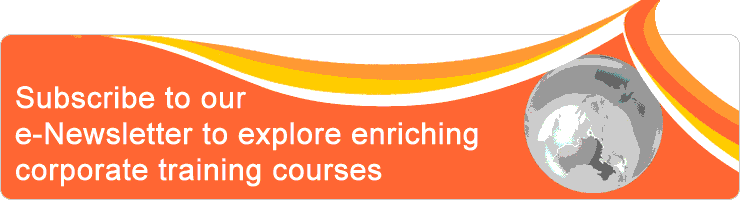| Event Profile | |
| Class/ Online | Classroom |
| Date | March 21, 2019 |
| Time | 9:00am to 5:00pm |
| Venue | Mandarin Orchard Singapore 333 Orchard Road Singapore 238867 |
| Fee | 7% GST will apply SGD 395.00For Member SGD 375.25 |
| Note | Two tea breaks and set lunch or buffet will be served. Limited complimentary car parking coupons are available upon request. Participants must bring a laptop installed Microsoft Excel, PowerPoint and Word 2013 & 2016. |
| Other Date(s) | 1) Jul 19, 2024 2) Oct 01, 2024 |
| Trainer | |
| Activity | |
| You may reach us via T: 6204 6214 E: info@ccisg.com Alternatively, you may send below details to register Contact Person Company (optional), Name, Job Title, Mailing Address, Tel, Email Participant(s) Name, Job Title, Email | |
Microsoft Office is a comprehensive, integrated system of programs designed to solve a wide array of business needs. The programs are designed to work together seamlessly, making it easy to connect people and organizations to information, business processes, and each other. Microsoft Office consists of various applications such as Excel, PowerPoint, Word, Outlook, Access and Publisher.
Microsoft Word is a word processing software application whose purpose is to help you create text-based documents such as letters, memos, reports, e-mail messages, or any other type of correspondence. Word processors are one of the most flexible and widely used application software programs.
Microsoft PowerPoint is a graphics presentation program designed to help you produce a high-quality presentation that is both interesting to the audience and effective in its ability to convey your message.
Microsoft Excel is an electronic spreadsheet that is used to organize, manipulate, and graph numeric data. The program not only makes it faster to create worksheets, edit and format data, perform calculations, create charts, but it also produces accurate and professional-appearing results.
Microsoft Word is a word processing software application whose purpose is to help you create text-based documents such as letters, memos, reports, e-mail messages, or any other type of correspondence. Word processors are one of the most flexible and widely used application software programs.
Microsoft PowerPoint is a graphics presentation program designed to help you produce a high-quality presentation that is both interesting to the audience and effective in its ability to convey your message.
Microsoft Excel is an electronic spreadsheet that is used to organize, manipulate, and graph numeric data. The program not only makes it faster to create worksheets, edit and format data, perform calculations, create charts, but it also produces accurate and professional-appearing results.
Objective
This course aims at equipping participants with timesaving tips and tricks in Microsoft Excel, Microsoft Word and Microsoft PowerPoint that will boost up their work productivity. You will learn how to customise the Microsoft Office interface to your personal preferences, handle multi-level lists with confidence, insert watermark, reusable blocks and Table of Contents to document, speed up your daily data entry with Excel AutoFill, Flash Fill and AutoComplete, capture a live picture of Excel charts, create a presentation in a fraction of time, create a multimedia Photo Album using PowerPoint in just 30 minutes and many more.
Outline
1. Exploring the Office Backstage View
1.1. Customize Quick Access Toolbar
1.2. Customize the Ribbon
1.3. Customize AutoCorrect Options
1.4. Set Up Auto Recovery Options
1.5. Add Words to Custom Dictionaries
1.6. Mark a Document as Final Copy
1.7. Encrypt a Document with Password
1.8. Restrict Document Editing
1.9. Check Document Compatibility
2. Increasing Your Productivity in Word
2.1. Use Multi-level Lists and Bullets
2.2. Insert Horizontal Line Quickly
2.3. Insert Watermark to Document
2.4. Automate Typing with AutoText
2.5. Navigate Long Document with Navigation Pane
2.6. Share Building Blocks with Others
2.7. Apply Quick Styles, Themes and Document Formatting
2.8. Generate Table of Contents
2.9. Useful Tips and Shortcuts in Word
3. Speeding Up Your Work in Excel
3.1. Fill Data Automatically with AutoFill
3.2. Enter Data on Multiple Worksheet Concurrently
3.3. Automate Formula with Auto Complete
3.4. Use Functions and Paste Link Formulas
3.5. Apply Workbook Themes
3.6. Create Data Validation Drop-Down List
3.7. Use Paste Linked Picture to Create Live Picture
3.8. Using Flash Fill
3.9. Useful Tips and Shortcuts in Excel
4. Enhancing PowerPoint Presentations
4.1. Organize Presentation into Sections
4.2. Streamline Presentation with Themes
4.3. Reuse Slides from Another Presentation
4.4. Convert Word Document into a Presentation
4.5. Customize Slide Master
4.6. Insert Pictures and Online Pictures
4.7. Format Pictures
4.8. Add Video and Audio to Presentation
4.9. Using Animations and Transitions
4.10. Create Photo Album Presentation
1.1. Customize Quick Access Toolbar
1.2. Customize the Ribbon
1.3. Customize AutoCorrect Options
1.4. Set Up Auto Recovery Options
1.5. Add Words to Custom Dictionaries
1.6. Mark a Document as Final Copy
1.7. Encrypt a Document with Password
1.8. Restrict Document Editing
1.9. Check Document Compatibility
2. Increasing Your Productivity in Word
2.1. Use Multi-level Lists and Bullets
2.2. Insert Horizontal Line Quickly
2.3. Insert Watermark to Document
2.4. Automate Typing with AutoText
2.5. Navigate Long Document with Navigation Pane
2.6. Share Building Blocks with Others
2.7. Apply Quick Styles, Themes and Document Formatting
2.8. Generate Table of Contents
2.9. Useful Tips and Shortcuts in Word
3. Speeding Up Your Work in Excel
3.1. Fill Data Automatically with AutoFill
3.2. Enter Data on Multiple Worksheet Concurrently
3.3. Automate Formula with Auto Complete
3.4. Use Functions and Paste Link Formulas
3.5. Apply Workbook Themes
3.6. Create Data Validation Drop-Down List
3.7. Use Paste Linked Picture to Create Live Picture
3.8. Using Flash Fill
3.9. Useful Tips and Shortcuts in Excel
4. Enhancing PowerPoint Presentations
4.1. Organize Presentation into Sections
4.2. Streamline Presentation with Themes
4.3. Reuse Slides from Another Presentation
4.4. Convert Word Document into a Presentation
4.5. Customize Slide Master
4.6. Insert Pictures and Online Pictures
4.7. Format Pictures
4.8. Add Video and Audio to Presentation
4.9. Using Animations and Transitions
4.10. Create Photo Album Presentation
Who should attend
- This course is designed for professionals who intend to learn useful shortcuts in Microsoft Office to speed up their works.
- Participants who intend to produce excellent results quickly and increase their productivity will benefit from this course.
- This is a fast pace course. It is not suitable for participants who have never used Word, Excel and PowerPoint.
Methodology
Lecture style, with hands-on exercises
Testimonial
Very applicable to my work. Very approachable and knowledgeable.
JTC Corporation
I learnt a lot from the workshop. It is really easy for us to use the shortcuts and quick tips. The trainer is very knowledgeable.
Ministry of Home Affairs
JTC Corporation
I learnt a lot from the workshop. It is really easy for us to use the shortcuts and quick tips. The trainer is very knowledgeable.
Ministry of Home Affairs
Valene Ang's Profile
Valene Ang is a Microsoft Certified Trainer (MCT) with a degree in Business Computing. Her Professional qualifications including Advanced Certificate in Training and Assessment (ACTA) and Master Instructor for Microsoft Office Specialist (MOS). She has broad experience in corporate IT training and course materials development.
Valene has a broad experience in customizing Microsoft Office training programs, developing customized course outlines and course materials, assisting corporate clients in business data analysis and providing dynamic report solutions. Her training focuses on providing practical solutions to real life Excel problems.
Valene conducted many Microsoft Office training in Singapore, Malaysia and China. Her corporate clients include NOL, PSA, IRAS, DFS, CPF, PUB, MOM, MOE, NEA, DHL, SingTel, Singapore Expo, Changi Airport Group, SPRING Singapore, Nanyang Polytechnic, Singapore Polytechnic, Republic Polytechnic, Denza (ShenZhen) and etc..
Valene has a broad experience in customizing Microsoft Office training programs, developing customized course outlines and course materials, assisting corporate clients in business data analysis and providing dynamic report solutions. Her training focuses on providing practical solutions to real life Excel problems.
Valene conducted many Microsoft Office training in Singapore, Malaysia and China. Her corporate clients include NOL, PSA, IRAS, DFS, CPF, PUB, MOM, MOE, NEA, DHL, SingTel, Singapore Expo, Changi Airport Group, SPRING Singapore, Nanyang Polytechnic, Singapore Polytechnic, Republic Polytechnic, Denza (ShenZhen) and etc..